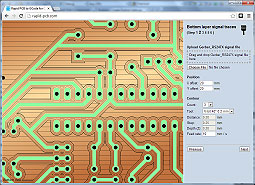
Rapid PCB
Generate G-Code from Eagle PCB layouts (or other programs that export Gerber RS247X signal files and Excellon drill files) for milling on the Nomad CNC machine.
Don't display this at startup.
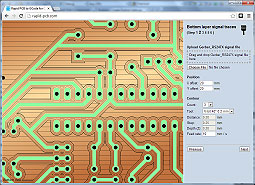
| Width (X): | mm |
| Height (Y): | mm |
| Thickness (Z): | mm |
| Tool: | |
| Margin: | mm |
| Depth (Z): | mm |
| Feed rate: | mm / s |
| X offset: | mm |
| Y offset: | mm |
| Count: | |
| Tool: | |
| Tip diameter: | mm |
| Angle: | ° |
| Depth (Z): | mm |
| = surface diameter: | mm |
| Distance: | mm |
| Step: | mm |
| Feed rate: | mm / s |
| X offset: | mm |
| Y offset: | mm |
| Tool: | |
| Depth (Z): | mm |
| Plunge rate: | mm / s |
| X offset: | mm |
| Y offset: | mm |
| Width: | mm |
| Height: | mm |
| Tool: | |
| Diameter: | mm |
| Depth (Z): | mm |
| Feed rate: | mm / s |
| Tool: | |
| Depth (Z): | mm |
| Feed rate: | mm / s |
| Safe height (Z): | mm |
| Rapid move rate: | mm / s |
| File extension: |